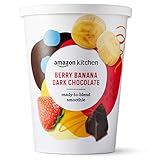Zar Wood Stain - 11912 Qt MOCHA Stain
Appliances
Arts, Crafts & Sewing
Automotive
Baby
Beauty
Books
CDs & Vinyl
Collectibles & Fine Arts
Cell Phones & Accessories
Clothing, Shoes & Jewellery
Computers
Electronics
Health & Personal Care
Home & Kitchen
Industrial & Scientific
Luggage & Travel Gear
Musical Instruments
Office Products
Patio, Lawn & Garden
Pet Supplies
Software
Sports & Outdoors
Tools & Home Improvement
Toys
Video Games

![Car Radio for Mercedes Benz GL ML Class W164 X164 ML350 ML500 ML280 GL320 GL350 GL450 2005-2011, [2+64G] Android Touchscreen Stereo, Carplay/Android Auto/Bluetooth/Hi-Fi +AHD Backup Camera](https://m.media-amazon.com/images/I/41J1ke7d8cL._SL500_.jpg)
![Car Radio for Mercedes Benz GL ML Class W164 X164 ML350 ML500 ML280 GL320 GL350 GL450 2005-2011, [2+64G] Android Touchscreen Stereo, Carplay/Android Auto/Bluetooth/Hi-Fi +AHD Backup Camera](https://m.media-amazon.com/images/I/51HGYquvCxL._SL75_.jpg)
![Car Radio for Mercedes Benz GL ML Class W164 X164 ML350 ML500 ML280 GL320 GL350 GL450 2005-2011, [2+64G] Android Touchscreen Stereo, Carplay/Android Auto/Bluetooth/Hi-Fi +AHD Backup Camera](https://m.media-amazon.com/images/I/51z0IjzdEXL._SL75_.jpg)
![Car Radio for Mercedes Benz GL ML Class W164 X164 ML350 ML500 ML280 GL320 GL350 GL450 2005-2011, [2+64G] Android Touchscreen Stereo, Carplay/Android Auto/Bluetooth/Hi-Fi +AHD Backup Camera](https://m.media-amazon.com/images/I/517Hd-4PRyL._SL75_.jpg)
![Car Radio for Mercedes Benz GL ML Class W164 X164 ML350 ML500 ML280 GL320 GL350 GL450 2005-2011, [2+64G] Android Touchscreen Stereo, Carplay/Android Auto/Bluetooth/Hi-Fi +AHD Backup Camera](https://m.media-amazon.com/images/I/51cPJuhmA7L._SL75_.jpg)
![Car Radio for Mercedes Benz GL ML Class W164 X164 ML350 ML500 ML280 GL320 GL350 GL450 2005-2011, [2+64G] Android Touchscreen Stereo, Carplay/Android Auto/Bluetooth/Hi-Fi +AHD Backup Camera](https://m.media-amazon.com/images/I/510OOqKnmyL._SL75_.jpg)
![Car Radio for Mercedes Benz GL ML Class W164 X164 ML350 ML500 ML280 GL320 GL350 GL450 2005-2011, [2+64G] Android Touchscreen Stereo, Carplay/Android Auto/Bluetooth/Hi-Fi +AHD Backup Camera](https://m.media-amazon.com/images/I/51TWhA+LFLL._SL75_.jpg)
![Car Radio for Mercedes Benz GL ML Class W164 X164 ML350 ML500 ML280 GL320 GL350 GL450 2005-2011, [2+64G] Android Touchscreen Stereo, Carplay/Android Auto/Bluetooth/Hi-Fi +AHD Backup Camera](https://m.media-amazon.com/images/I/51c3sIWyNmL._SL75_.jpg)